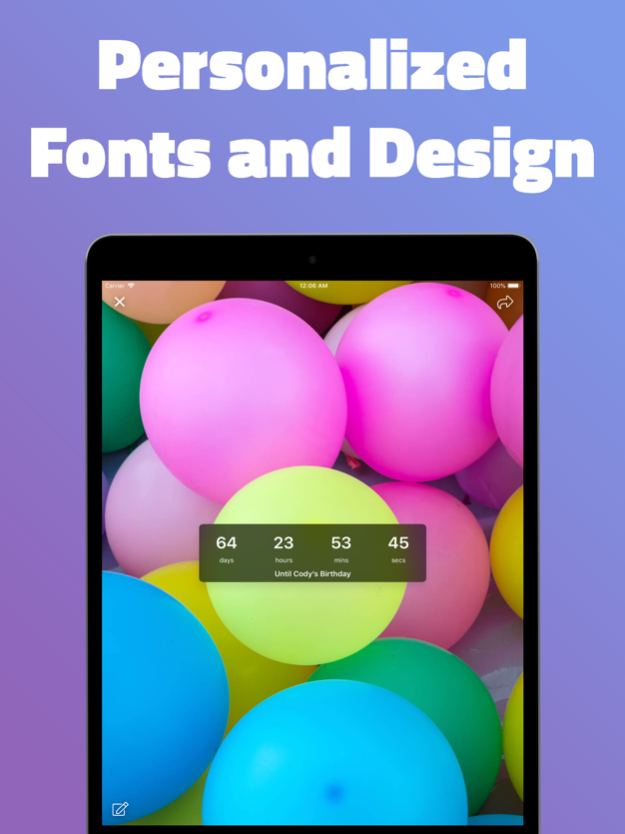Countdown Timer: Count to Days 3.3
Free Version
Publisher Description
Never forget an occasion with Countdown 24/7! Count down in months, weeks, days, hours and minutes to the big day. Organise your events by category, customize them with your own photos and stay updated with a stunning widget for your home screen.
TRACK & MANAGE YOUR EVENTS
Create unlimited categories to sort all your events, see events that have passed and sort using a variety of handy filters – perfect if you have lots of occasions coming up!
STAY UPDATED. STAY EXCITED!
Keep the excitement real, even if your event is months away! Countdown 24/7 counts down by months, weeks, days, hours and minutes. Set reminders and use our beautifully designed home screen widget to keep your most important countdowns visible all the time.
CUSTOMIZE YOUR COUNTDOWNS
Using wallpapers and your own photos, you can customize each countdown to give it a personal touch. Going on holiday? Why not use a previous holiday picture as the countdown image to get you in the spirit?
TELL THE WORLD!
So excited you can’t contain yourself anymore? With Countdown 24/7 it only takes a couple of taps to share your countdown with your social network or friends.
********* COUNTDOWN 24/7 FEATURES *********
- Manage your countdowns with unlimited categories
- Add recurring events
- Import events directly from your calendar
- Customizable home screen widget
- Stunning countdown clock mode
- Full iCloud support – sync across devices and save them on the Cloud
- Historical events have their own category to keep your countdowns organised
- Share countdowns to your friends & family
- Count down in months, weeks, days, hours or minutes
- Set reminders for events
**************************
Subscriptions & Terms
**************************
The usage of the Countdown Timer app requires a valid subscription.
The subscription is starting with 7 days of FREE trial, without any charge during the trial period. Cancel anytime.
The subscription is monthly ($1.99) subscription (Prices are in USD).
Free trial automatically converts to a paid subscription unless canceled at least 24-hours before the end of the trial period.
Payment will be charged to iTunes Account at confirmation of purchase.
All subscriptions automatically renew if it is not cancelled within 24 hours before the end of the current subscription period. Your account will be charged for the next subscription period up to 24 hours prior to the current subscription expiring. It is not possible to cancel an existing in-app subscription. You can disable the automatic renewal function at any time by adjusting your account settings.
Privacy Policy and Terms of Use: https://www.facebook.com/inturnexstudios/posts/2097477103637876
Try Countdown Timer for Free!
Dec 4, 2018
Version 3.3
Bug fixes
About Countdown Timer: Count to Days
Countdown Timer: Count to Days is a free app for iOS published in the System Maintenance list of apps, part of System Utilities.
The company that develops Countdown Timer: Count to Days is AlgoTwist Ltd. The latest version released by its developer is 3.3.
To install Countdown Timer: Count to Days on your iOS device, just click the green Continue To App button above to start the installation process. The app is listed on our website since 2018-12-04 and was downloaded 3 times. We have already checked if the download link is safe, however for your own protection we recommend that you scan the downloaded app with your antivirus. Your antivirus may detect the Countdown Timer: Count to Days as malware if the download link is broken.
How to install Countdown Timer: Count to Days on your iOS device:
- Click on the Continue To App button on our website. This will redirect you to the App Store.
- Once the Countdown Timer: Count to Days is shown in the iTunes listing of your iOS device, you can start its download and installation. Tap on the GET button to the right of the app to start downloading it.
- If you are not logged-in the iOS appstore app, you'll be prompted for your your Apple ID and/or password.
- After Countdown Timer: Count to Days is downloaded, you'll see an INSTALL button to the right. Tap on it to start the actual installation of the iOS app.
- Once installation is finished you can tap on the OPEN button to start it. Its icon will also be added to your device home screen.